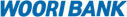Woori Global Banking App
Major Services
| Balance | Account | Overseas | Cash | Specialized |
|---|---|---|---|---|
| Check | Transfer | Remittance | Withdrawal | Service |
- ※Specialized Services : Free international calls, Learn Korean, Explore Korean culture, Find a good restaurant Applications.
- Feature
- You want banking service in your own language!
- Language : English, Chinese, Japanese, Vietnamese, Thai,
Indonesian, Mongolian, Korean
※Some services are available in Korean and English only. - If you have questions, please press 「One Touch Consultant」 and you will be connected with a representative who speaks your own language!
- Language : English, Chinese, Japanese, Vietnamese, Thai,
- You want to check your balance immediately!
- You can check your account information anytime, anywhere. you can also transfer money, check exchange rate, make overseas remittance, and even withdraw cash!
- You want to save on overseas remittance fee
- Overseas remittance fee is waived for remittances made on Woori Global Banking (Telegraphic charge is separate)
- FX rate discount : USD/JPY/EUR : 50%, Others : 30%
※In order to make overseas remittance on smartphone, you must register the outward remittance information at a branch in advance.
- You want some useful information living in Korea
- You can find some useful apps for foreigners at Woori Global Banking Specialized Service menu.
※Details of specialized service is subject to change by app developer.
- You can find some useful apps for foreigners at Woori Global Banking Specialized Service menu.
Woori Global Banking Service Procedure
Ⅰ. Apply for Smartphone Banking
| Customer | Bank | Customer |
|---|---|---|
| Request smartphone banking (Visiting a branch) |
Register your banking ID and password |
Receive Security Card (or OTP) |
- ※Required documents: Alien Registration Card, Personal Seal or Signature
- How to Remit Overseas from Your Smartphone
- Customer : Register Overseas Remittance Information (visiting a branch) → ②Bank: register foreign exchange transaction bank and remittance information
※Required documents: Information of overseas receiving bank (Bank name, account number, name of beneficiary, etc.)
※Foreigners must possess passports - Ⅱ. Download Woori Global Banking
- Download at http://m.wooribank.com
(Enter m.wooribank.com in your browser address bar)
Click on [우리은행 APP센터] → Click on[Woori Global Banking] App to download → Select your mobile OS and download
※You must perform ‘manual installation’ after completing download on Android devices. - Download Woori Bank App from Store
- (Launch Your Store App)
App Store Play Store olleh Market U+ Store T Store
Search for “Wooribank” and follow procedure to download and install.
- ※Data connection charge may apply for download
Ⅲ. Issue Certificate and Log in
| Launch APP | Click on “Woori Global Banking” icon on home screen |
|---|---|
| Certificate Issuance Procedure |
Select [Certificate Center] on application menu |
| Select [Issue/Re-issue Certificate] | |
| Verify identity and agree Service Agreements | |
| Enter Internet Banking ID and click on ‘Agree’ | |
| Enter Security Card(OTP) information | |
| Enter codes from the code table from the back of the Security Card which you received from the branch |
|
| Enter account number and passcode | |
| Select one account from the list of accounts registered as Internet banking withdrawal accounts |
|
| Review issue information | |
| Set Certificate password | |
| ※ Password case sensitive, 8_digit or more alphanumeric characters and special characters |
|
| Complete issuing certificate | |
| Log in | Enter certificate password |
| You can also log in using your Internet banking ID for inquiry purpose only |
- ※In case you issur a certificate on Smartphone, the old certificate stored on PC is automatically discarded.