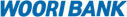Certificate Menu
- Renew Certificate
- Extend Certificate Expiry Date
Can renew 30 days before the expiry date
Go to
- Manage Certificate
- Import or export Certificate, Download the certificate at work and use it at home
Go to
- Discard Certificate
- I don’t want to use the certificate anymore
Go to
- Do not save your certificate onto the portal site mailbox or webhard!!!
Your personal information may be leaked.
->If you have your certificate in the mailbox or webhard, delete it immediately and re-issue one.
- Please read the Ten Things to Remember in Electronic Transaction for safe Internet Banking and electronic transactions.
Go to Ten Things to Remember in Electronic Transaction
- Most of the certificate related work such as issue/re-issue, registering one from other institutions can be done on the internet after the identification for security reasons.
- - Internet Banking User ID, Foreigner Registration Number
- - Your Woori Bank deposit/withdrawal account number and account PIN
- - Security card or OTP Generator PIN, etc.