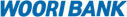Certificate Management
Notice
- Through the certificate management window, you can recopy your certificate, change its password, import and export your certificate.
-
- Reinstate/discontinue certificates
- Reinstates or discontinues your certificates.
You can reinstate a certificate within 6 months of
its discontinuation.
-
Go to
-
- Inquire certificates
- Displays information about your issued certificates.
The effective period and status of your certificate will be displayed.
-
Go to
-
- Export/import certificates
- Allows you to move your certificates via email, etc. without storage media
-
Go to
-
- Recopy certificates
- Allows you to recopy a certificate save ON your PC onto a mobile disk or vice versa, or when you want to use
a mobile medium and save a certificate in another PC.
-
Go to
-
- Delete certificates
- Allows you to delete a certificate from the existing PC, because the effective period of the certificate expires
or you get a certificate reissued on another PC.
-
Go to
-
- Change certificate password
- Allows you to change the password of a certificate
-
Go to
For your information
close
- Do not save the certificate in a portal site mail box P2P, or web hard.
- If you have kept one there, please immediately get a certificate reissue.
- Save certificates in mobile storage devices such as USB, and do not save them in mailboxes or Webhard.
- Please be aware that when you use the same certificate or Internet banking password at your portal site, if the portal site is hacked, your certificate password may leak.