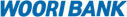-
STEP 01
- User Agreement and Identification
-
- Confirm and agree to the certificate (Yessign) user agreement.
- Enter the Internet banking user ID registered with a branch, and resident no.
-
STEP 02
- Certificate Types
-
- Select certificate types according to your purpose.
- For individual universal type, you must select the certificate accreditation institution and agree to the user agreement.
- Individual universal type (KRW 4,400⁄year) or certificate for bank/credit card/insurance (free)
-
STEP 03
- Security Method
-
- Enter the designated security card no. or OTP generator response no.
-
STEP 04
- Account No. and Customer Information
-
- Enter customer information such as withdrawal account no., password and address as registered with Internet Banking.
- Customer information is used only for issuing a certificate.
-
STEP 05
- Certificate Password and Storage Location
-
- Designate the certificate storage location and provide minimum 8-character password.(alphabet+number).
대메뉴
- Home
- Customer Plaza
- Certificate Registration Information
- Certificate Issuing Procedure