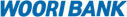- 1Ensure others cannot see the content of your Internet banking application while you are filling out the form.
- 2Set an appropriate one-time transfer limit and one-day transfer limit according to the size of your transaction.
- 3Use the Deposit Account Registration function to transfer only to registered accounts.
- 4Do not provide your security card to illegal loaners and others to prevent theft and fraudulence leading to financial damages.
- 5Use the Notice Service to receive notifications about deposits and withdrawals.
- 6Avoid writing down your passwords if possible. If you need to do so, do not write them in one place.
- 7You are required to use the certificate, security card and other security means provided by the bank.
When accessing Internet Banking, you must operate the anti-hacking program provided by the bank’s website. - 8Be wary of those who falsely represent a bank employee by phone and never disclose your password.
- 9Refrain from making e-banking transactions at Internet cafes and other public places. If you do e-banking, delete
relevant information thoroughly after making transactions. - 10When making Internet banking transactions, if the transaction has stopped due to communication failure, You will be required
to inquire and confirm the transaction details.
대메뉴
- Home
- Customer Plaza
- Security Center
- Precautions for Internet Banking